Nowadays, in an era of rapid development of AI+ self-media, how to use devices equipped with artificial intelligence to help one’s self-media side hustle seems to be the pain point of every self-media person, and the Logitech Master series gives a standard answer that is almost perfect.
In the era of paper media, it is enough to have a pen and paper; In the era of blogging, a desktop computer connected to the Internet, keyboard and mouse, can code words at home; In the era of live video, shooting equipment, editing equipment, keyboards and mice are indispensable, and tens of thousands of yuan have been invested in the equipment before the self-media account is well operated. The combination launched by the Logitech Master series can be said to be a cost-effective solution, suitable for ordinary people to try and make mistakes at a low cost.
1. Logitech mixbrio 4K HD camera
Everyone has paid attention to a lot of bloggers, and they all recommend that you buy good shooting equipment, either at least iPhone XXpro series mobile phones, or vlog artifact Canon XX microsingle, at least dji pocket3, and these prices are more than 3,500 yuan, and sometimes these devices have to be combined, otherwise the video taken is mushy, the quality is poor, and no one wants to watch it at all.
Logitech’s MIX BRIO 4K HD camera helps everyone think about all issues in advance, especially for bloggers who shoot indoors.
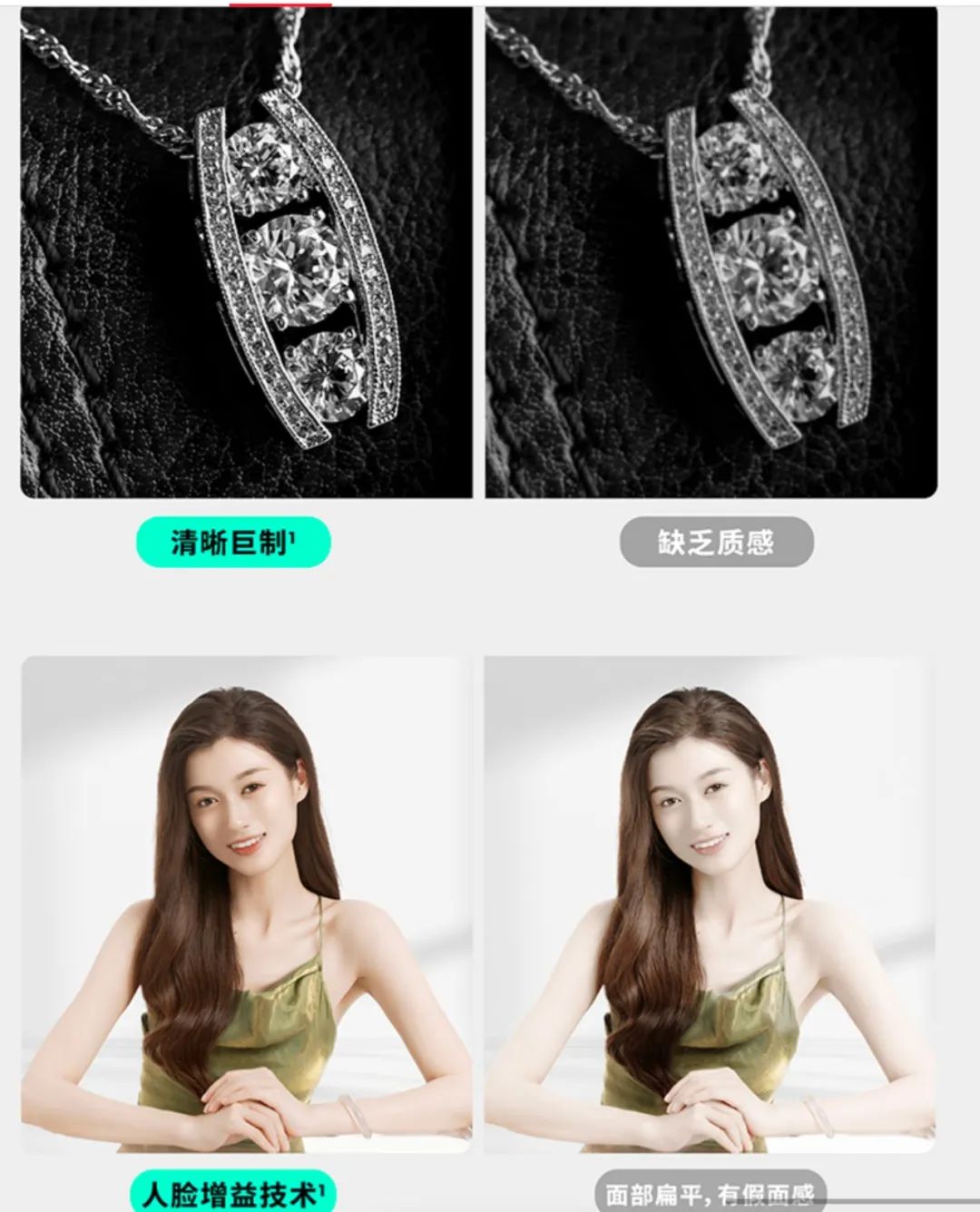
Figure 1: Image quality gain and optimized image quality
When you shoot some sports scenes by yourself, you need a camera that can automatically track AI focus, which is more reliable than a photographer. And through facial recognition technology, it can help to identify the C bit more accurately, for example, when several people are live broadcasting at the same time, the picture can also be given to the anchor more accurately, and other staff members can be appropriately weakened.

Figure 2: Intelligent focus tracking, automatic tracking of C position, no need to manually focus
The most complained about using some traditional cameras may be that the focus algorithm is too slow, and it has been cut from the face to the item to be displayed, the focus is still on the face, you need to put one hand on the back of the item, as the background, which can appropriately help the camera to focus better, but with the Logitech Master series, it can focus 4 times faster than the traditional motor, in addition to supporting 4 times digital zoom, more clearly presenting the objects that need to be shown.
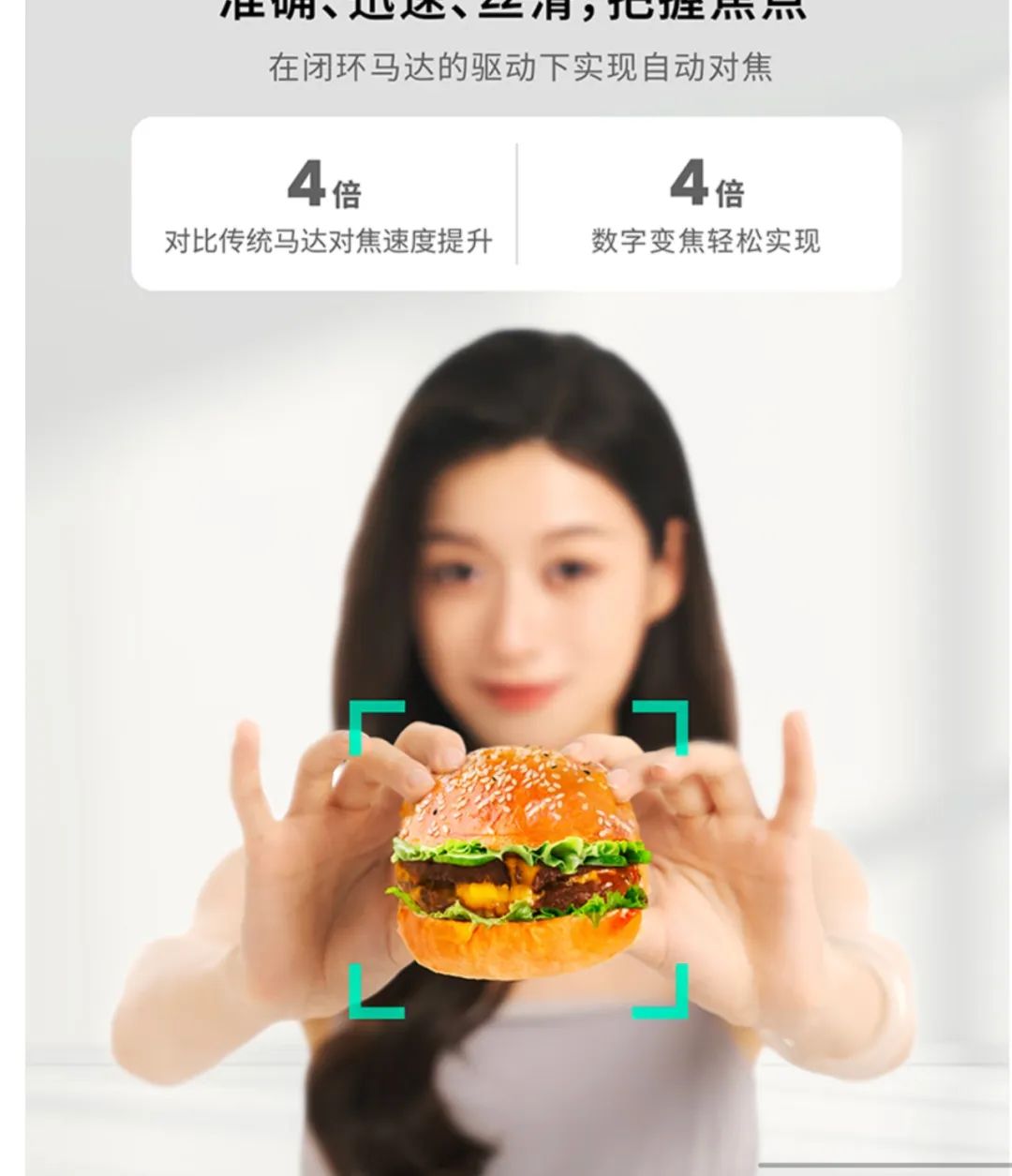
Figure 3, 4x focus, 4x zoom
Through the cooperation of the original bracket and the magnetic bracket, it can realize the shooting of various angles of the camera, whether it is shooting people from the front, or shooting some unboxing videos from above, the camera can automatically flip when tilting down through the gravity sensor, and there is no need to adjust the direction and angle of the picture later, and it can be freely switched between different viewing angles from 360 degrees and multiple angles.

Figure 4, multi-angle shooting
In addition to good picture quality, a good video must be equipped with clear sound, the Logitech Master series integrates two mics, which can carry out precise noise reduction with dual beams, directional sound pickup, effectively reduce background noise, and the pickup distance can reach 1.2 meters.
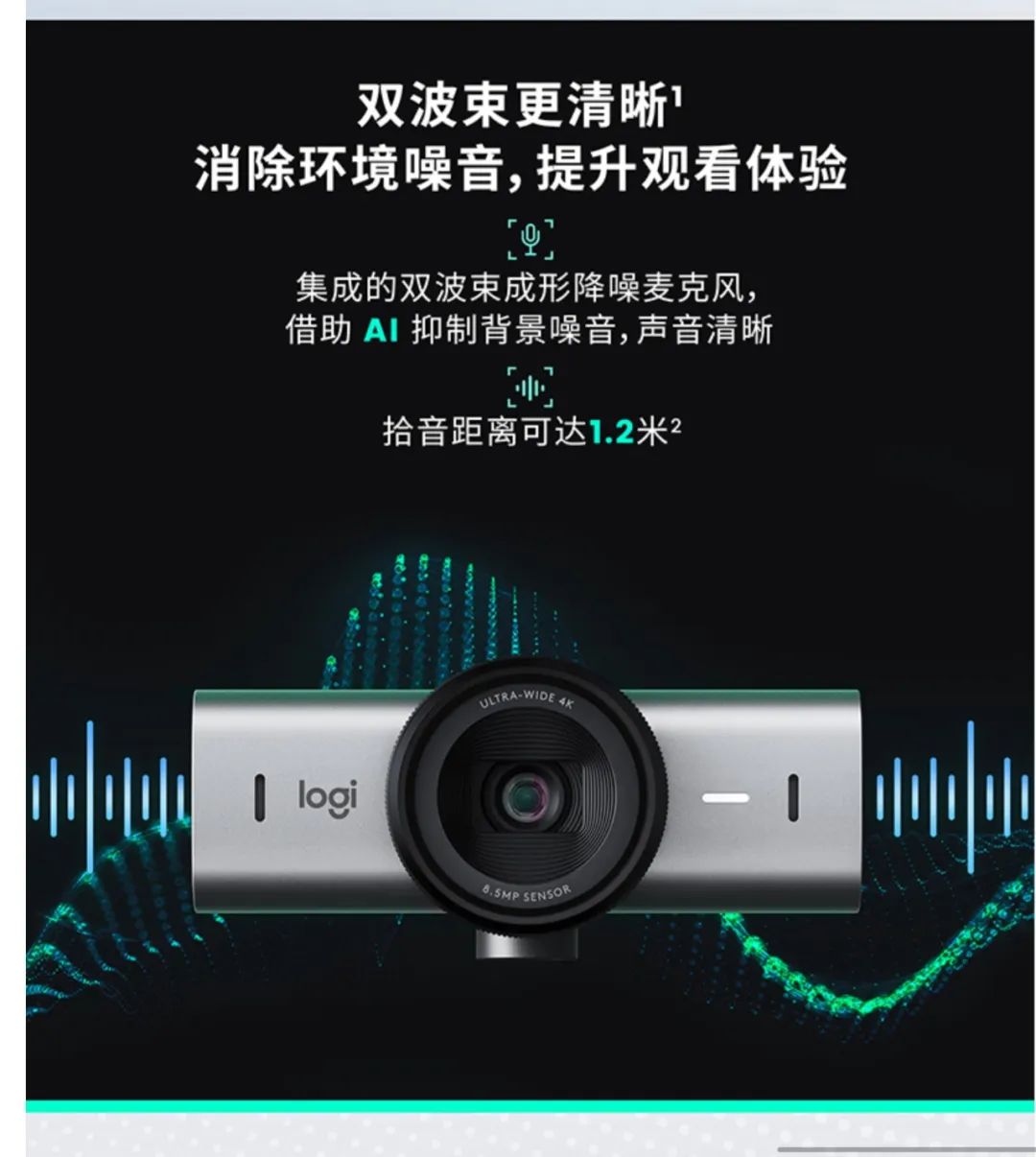
Fig. 5. Dual-beam directional pickup effectively reduces background noise
Everyone’s favorite color tuning is different, some like the color warmer, the contrast is stronger, the filter style of the picture is different, and the master series also supports fully personalized customized picture parameters, which can also be automatically adjusted according to indoor lighting conditions.
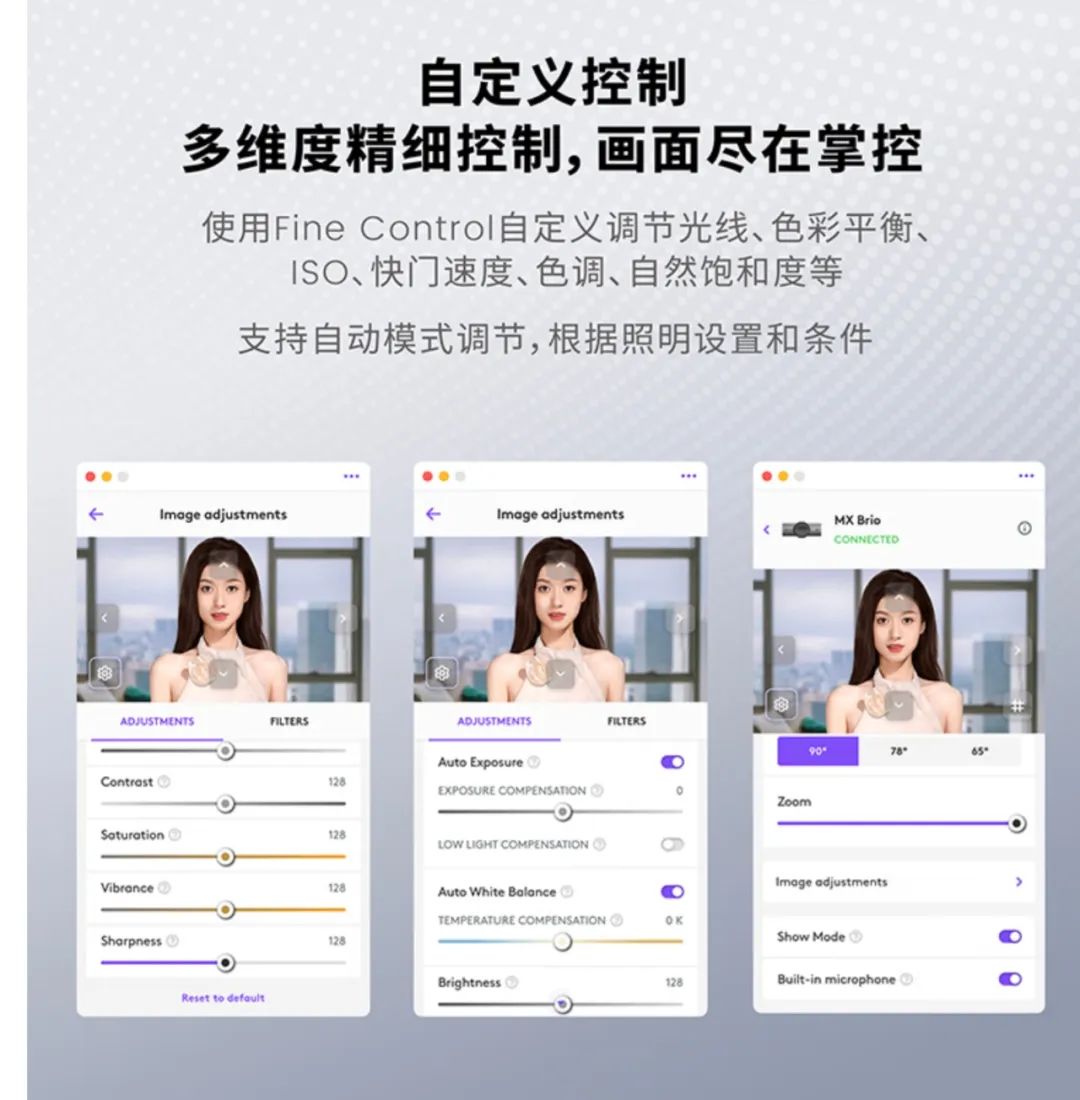
Figure 6, custom screen control fine control
This camera supports cinematic natural colors, rightlight’s fifth-generation AI engine, which can better do color reproduction and image enhancement, in addition to supporting HDR high dynamic range video, and supports automatic light correction, which can correct overexposure and light and dark pictures can be presented well.

Figure 7, intelligent light and shadow tuning, with its own lighting engineer
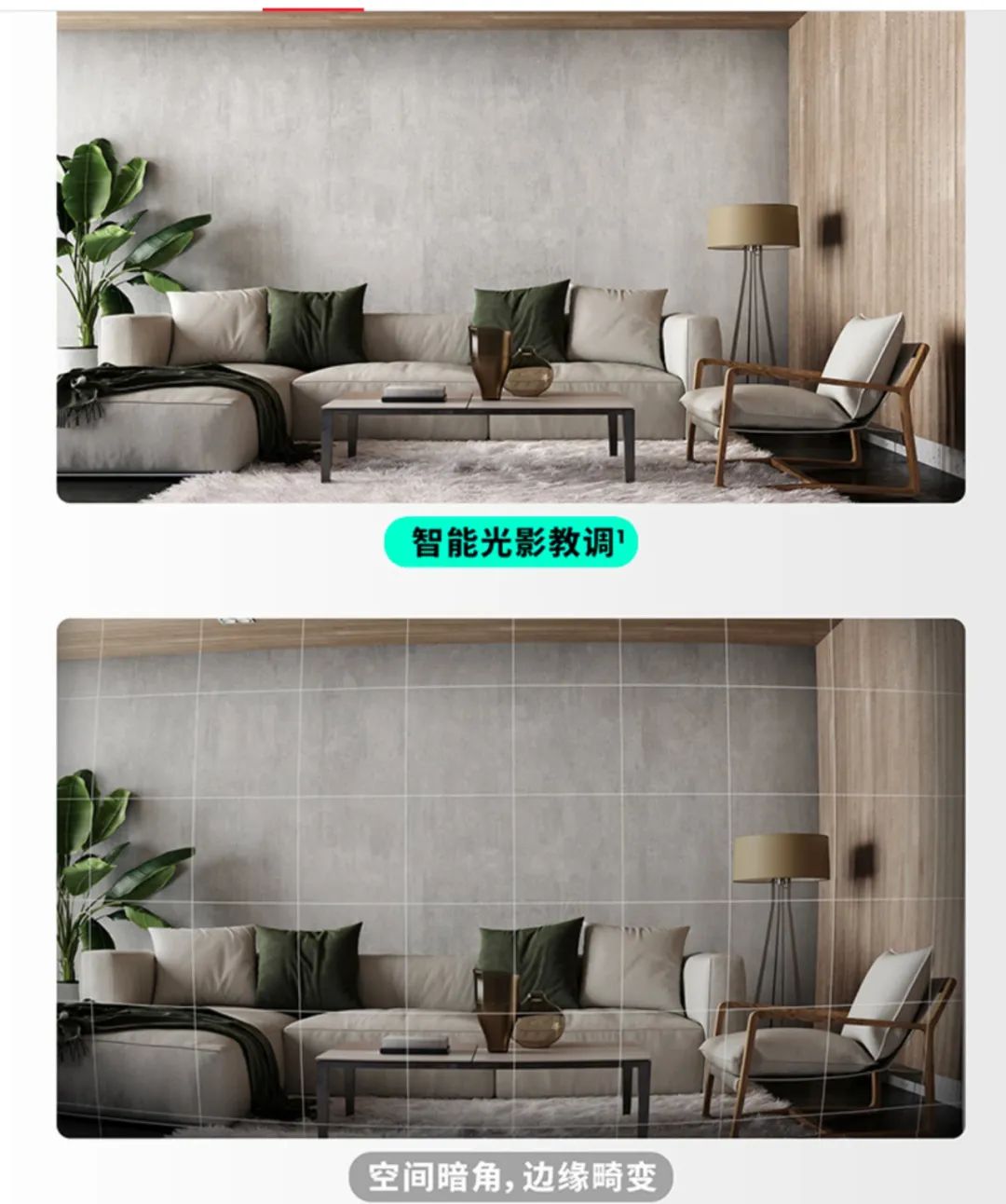
Figure 8, optimized edge distortion and automatic cropping
2. MX Master 3 mouse, efficiency tool
In addition to shooting, a large part of the work of self-media people comes from writing scripts, searching for information on the Internet, and doing a lot of preliminary preparations. With the Master series of mice, all this is no longer complicated, as if filling a pair of wings for self-media creation.
First of all, the mouse shape of the Master series is very good-looking, with two designs, white and black, and the design is fashionable, and it has won the iF Red Dot Award, known as the Oscar of German industrial design. Ergonomic and comfortable to use, you don’t have to worry about using your mouse hand for a long time. And the mouse is designed with bass, so you don’t have to worry about noise when you use it.

Figure 9, the mouse of the Red Dot Design Award
In addition, how to make one mouse work seamlessly between multiple devices is also a headache. Usually editing and design are more used for Apple computers, but some office software is operated on Windows, and sometimes even Linux is used to code (mainly for migrant workers), it is not possible to have a set of keyboards and mice on a computer and an operating system, not to mention, switching the keyboard and mouse back and forth is also a very time-consuming thing, and the Master series can perfectly solve this problem through Bluetooth or logi bolt receivers, and supports pairing 3 different systems. You can use the shortcut key easy-switch to perform a quick switch.

Figure 10: Switch between different operating systems quickly and seamlessly
Finally, there is a very painful script writing job, like I rarely write scripts, it is nothing more than a quick check on the computer before filming, do some homework, and then rely on short-term memory. But for some complex videos, short-term memory is definitely unreliable, and everyone can’t be like Wong Kar-wai, just without a script, just shoot by mood. If it is replaced with natural language for operation, whether it is dialect Sichuan, Northeastern, Henan, or other languages, it can be easily converted into a script to improve everyone’s creative efficiency. For people who are not very good at pinyin, they are simply lucky stars.

Figure 11: Dialect foreign language voice input, breaking the language barrier
3. MX Mechanical mechanical keyboard
In addition to the Master series of mice, the Master series of mechanical keyboards are also essential, through Logitech flow software, everyone can achieve cross-screen operation, in addition to the aforementioned cross-device operation, transfer files, images are also not a problem. No matter what system is like a device, Ctrl+C, Ctrl+V can be easily done. Sticky notes, inspirations, and daily small materials, photos, and clips that are usually recorded on Apple devices can be copied directly to your workstation through the Master series keyboard and mouse, making it easy to start your creative journey.

Figure 12, Master series mechanical keyboard
The above are some of my experiences in using the Logitech Master series to play with self-media, I don’t know if you have any good ways to play, or ideas, welcome to share and discuss.




